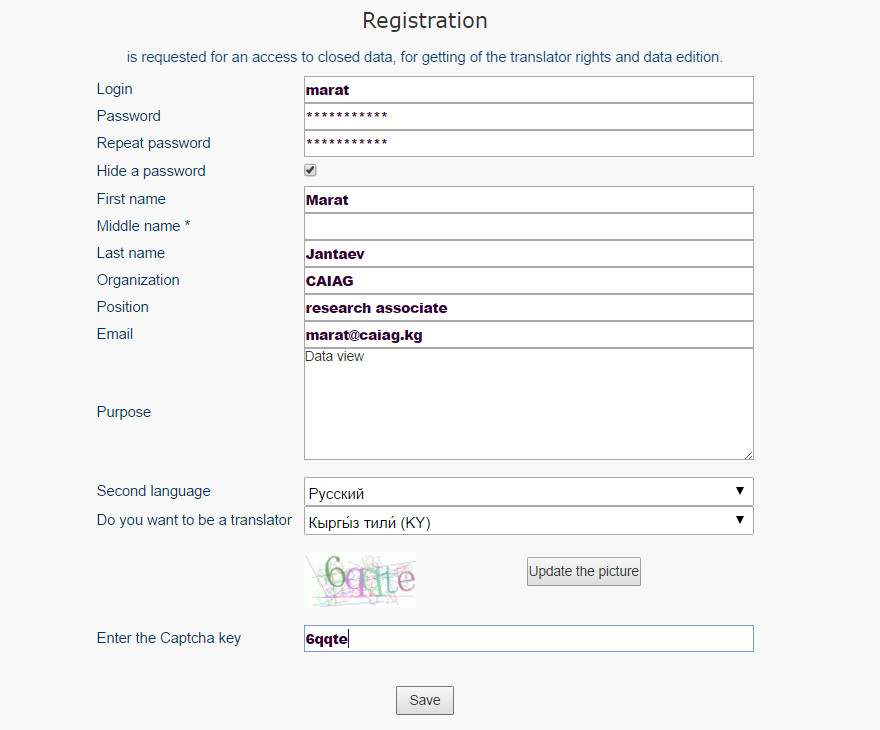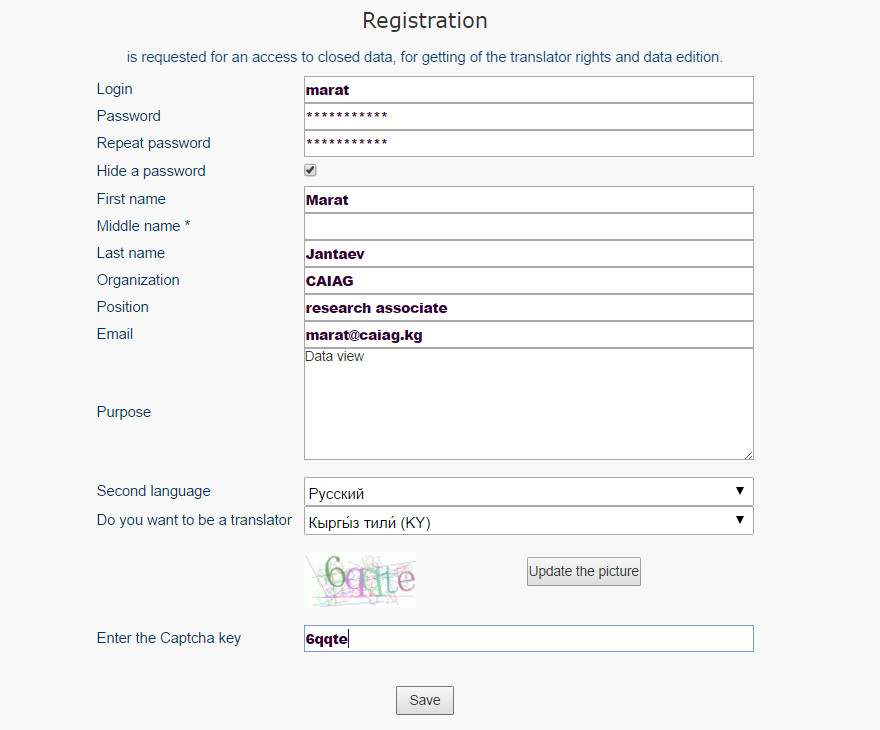PAGE USER
The User page is intended for users registering
as well as viewing and editing their personal data. For most users the
registration is not required, most of the SDSS data is publicly
available. Registration is required if the user needs a special access
to private data or if he is a translator, editor or
administrator.
The
page User
can be accessed by clicking the button Register in the
upper right
corner of any SDSS page for unregistered users or by clicking the User
button in the menu bar for registered users.
The following fields are required to fill on the
page:
- Login
is a user login for entering to SDSS ((in Latin without spaces).
- Password
- a password for
entering to the system.
- Repeat
the password.
- Hide/show
the password - a checkbox to switch on/off the password display.
- First
name
- an user first name.
- Middle
name
- an user middle name (optional).
- Last
name
- a family name of the user.
- Organization
-
an organization that is presented by user.
- Position
- an user position in the organization.
- Email
- an email allowing to be connected to the user.
- Perpose -
a perpose of the registration in this site.
- Original language* -
origin language of the user.
- Second
language - another language (English or Russian) that is understood by
the user.
- Do
you want to be a translator - an invitation to be a translator from
second language to first one. First language is selected on page top
- Button Update the picture -
a button allowing to change the capcha key.
- Enter the capcha key - an
capcha key that you need to enter from picture above.
- Button Save - a button that
has to pressed after any changing on the page.
Status
is an user category (specialist, translator, editor, administrator).
* for registered users, ** for unregistered users.
To save in the databasethe
the entered or changed information, click the button Save at the page bottom.